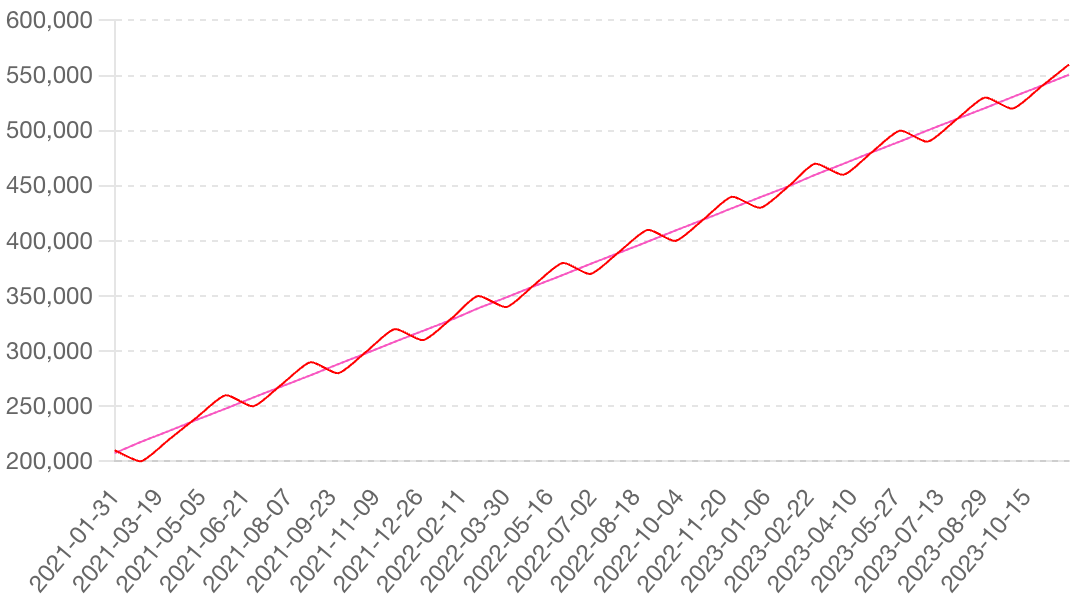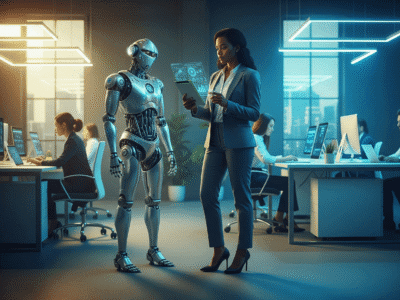How to Protect Yourself from Phishing in the Second Half of 2024
The year may be halfway over, but you still have the opportunity to protect yourself from the increasingly sophisticated cybersecurity threats menacing your business. The key is to understand what modern phishing looks like and which strategies to adopt to keep these attacks from being successful. Here is a look at everything you need to know to protect yourself from phishing in the second half of 2024.
Step 1: Understand what phishing is
Even though phishing attacks account for 80 percent of cybersecurity attacks on small businesses, 1 in 5 SMBs do not know what the word phishing means. In order to prevent these types of cyber attacks, you must first understand how phishing works. Here is an overview.
Phishing is a form of cyberattack that involves primarily emails (and sometimes text messages) from scammers posing as legitimate businesses. The goal of these emails is to trick the recipient(s) into providing sensitive information, such as usernames, passwords, or account details, to unauthorized individuals. For example, a phishing email may impersonate your financial institution in order to obtain your account login information.
While the communication may look legitimate, these emails have one goal – To illegally obtain and use sensitive information. A single phishing attack can have devastating consequences for a small business. An average data breach can cost $2.6 million – Enough to put a small business like yours under huge financial stress (and maybe out of business).
Step 2: Become familiar with 2024’s common phishing tactics
| Category |
Type of Phishing/Tactic |
|
Psychological Tactics
|
Cunning communication |
|
Creating a false perception of need |
|
|
Building false trust |
|
|
Emotional manipulation |
|
|
Phishing Types
|
Deceptive phishing |
|
Spear phishing |
|
|
Whaling (CEO fraud) |
|
|
Vishing |
|
|
Smishing |
|
|
Technical Tactics
|
Malicious attachments |
|
Malicious links |
|
|
Pharming attacks |
|
|
Tabnabbing |
|
|
Clone phishing |
|
|
Spoofed websites |
|
|
Credential theft |
|
|
Malware delivery |
|
|
Advanced Schemes
|
Business Email Compromise (BEC) |
|
Social Engineering
|
Bait creation |
|
Deceptive content |
Phishing tactics change frequently. The best defense against them is to stay aware of the latest tactics scammers use to deceive you and your employees into releasing private information. At Spot On Tech, we stay up to date on the latest trends in cyberattacks so we can help you defend against them. Here are the most common phishing tactics so far in 2024.
Email Phishing
In email phishing, attackers send emails posing as communications from reputable sources. These emails encourage recipients to take some action, such as clicking on a link or downloading an attachment, both of which lead to further intrusion into their privacy and their personal information.
Spear Phishing
Spear phishing takes a more targeted approach than email phishing. Here, attackers specifically target individuals or organizations. These scams, because they are tailored to predetermined targets, are often very convincing and effective.
Vishing
Sometimes, attackers choose to phish over the phone. Called vishing, this approach uses phone calls to pretend to be from reputable organizations in an effort to gete personal information from the call recipient.
Clone Phishing
Another convincing phishing approach, clone phishing clones real emails They then replace the links or attachments with malicious ones and send the communication out. Because these were originally legitimate emails, they can very convincing and difficult to identify as a fraud.

Step 3: Know how to identify phishing attacks
The good news is that most phishing attacks in 2024 have certain red flags that indicate their fraudulent nature. If you know the signs, you and your employees can intercept these attacks before you lose data and money. Here are some of the steps you can take to identify a potential attack:
Check the sender’s email address
Make sure you recognize the sender’s email address. The phishing email may look similar to the legitimate one, so examine it carefully.
Double check links before opening them
Never click on an unconfirmed link. However, you can hover over the link with your cursor to reveal the URL. If the URL does not look trustworthy or does not match the correct website, do not click on it.
Note urgency in the message
Urgent language is a hallmark of phishing emails, because they want you to act quickly without making sure that the message is legitimate. Take the time to confirm suspect messages, no matter how much pressure they put on you to act.
Look for grammatical mistakes
Often, phishing communications come with spelling or grammatical mistakes. If an email does have these, refrain from engaging with the message.
Verify the message
If you have any doubts about an email or message, you should verify the message. Contact the organization from whom the email is supposed to come directly, using contact information NOT included in the phishing email.

Step 4: Implement strategies to protect your business
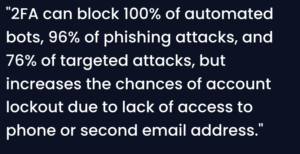 In addition to being aware of the signs of a phishing attack, you can proactively implement strategies to protect your business from these attacks in the first place. Here are some of the most effective ones to consider for your company:
In addition to being aware of the signs of a phishing attack, you can proactively implement strategies to protect your business from these attacks in the first place. Here are some of the most effective ones to consider for your company:
Educate your employees
Regularly educate your employees on cybersecurity attacks and how to recognize them and respond to them. Our regular webinar series can help you keep yourself and your employees educated and on top of any phishing attacks that come your way.
Implement multi-factor authentication
Multi-factor authentication adds a layer of security to sensitive accounts by requiring individuals to both enter a password and confirm their identity by another means (e.g. Through a code sent to their phone or email).
Filter emails
Email filtering can often detect and prevent phishing emails from coming through to begin with.
Update your software
Software should always be kept up to date. This includes antivirus programs that can catch and alert you to the presence of malware on your system.
Set reporting protocols for phishing emails
Once employees identify a suspicious email, make sure they know what to do with it. Have a process in place for reporting, and reward employees who use it.
Step 5: Enhance your cybersecurity
Finally, by strengthening your cybersecurity measures, you can make it more difficult for phishing attacks to succeed.
Use anti-phishing software
The right software can detect and block phishing communications before they get through to your employees.
Implement email authentication
Protocols such as SPF, DKIM, and DMARC can help confirm whether an email is legitimate or a phishing attack.
Build secure web gateways
Secure web gateways monitor web traffic and has the ability to stop traffic headed toward malicious sites.
One of the best defenses against phishing attacks in the second half of 2024, however, is to hire a trusted technology partner. Spot On Tech offers a Single Point of Tech solution that helps you consolidate your small business’ tech needs into one location. That includes defense against phishing attacks and access to a regular webinar series on cybersecurity. Let us do the tech, so you can focus on your business.