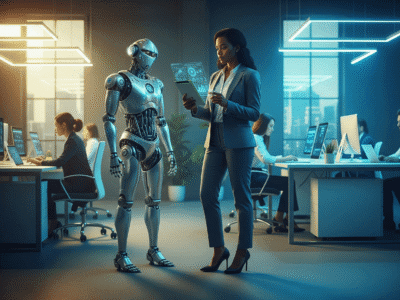How to Migrate to the Cloud: A Step-by-Step Guide for Business
Goodbye data disks and hard drives. The path forward for businesses like yours is lined with better things – Cost savings, data security, and scalable services for everything from computing to software and applications on demand. The path forward is the cloud.
By moving many of your company’s computing activities to the Internet, you can join the thousands of businesses who recognize that cloud services are the best way to unleash company growth.
Yet, despite its promise, cloud migration can feel overwhelming, especially for companies transitioning from on-premises infrastructure. Whether you’re migrating for the first time or optimizing an existing setup, this step-by-step guide will walk you through the entire process, providing you with best practices, insights, and potential pitfalls to avoid.
What Is Cloud Migration?

Cloud migration refers to the process of moving data, applications, and other business elements from on-site servers to the cloud or moving them from one cloud environment to another. The primary goal is to leverage cloud computing advantages such as flexibility, scalability, security, and cost-effectiveness. Migrating to the cloud can help businesses streamline their operations and improve resource allocation.
Benefits of Cloud Migration
Before diving into the steps of cloud migration, you should get a clear picture of how cloud migration can drive your business goals forward. Here are some of the most important advantages:
Scalability
Unlike traditional IT infrastructure, cloud environments are highly scalable, meaning businesses can easily increase or decrease computing resources as demand fluctuates. This flexibility is especially valuable for companies that experience seasonal peaks in traffic or need to scale rapidly.
Cost Efficiency
Switching to cloud services can reduce the costs of purchasing, maintaining, and upgrading on-premises hardware. With cloud solutions, businesses typically pay for what they use, resulting in significant savings over time.
Enhanced Security
Cloud providers invest heavily in security, offering features like encryption, multi-factor authentication, and 24/7 monitoring. This helps safeguard sensitive data and maintain compliance with industry regulations, making cloud environments more secure than many traditional setups.
Business Continuity
Migrating to the cloud ensures better business continuity and disaster recovery capabilities. Cloud environments typically offer strong backups and failover mechanisms to keep your business operating with minimal disruptions in the event of hardware failures or cyberattacks.
Remote Collaboration
The rise of remote work has made the cloud indispensable. Cloud platforms enable team members to access critical applications and data from anywhere, fostering better collaboration and improving productivity across global teams.
Step-by-Step Guide to Cloud Migration

Successfully migrating your business to the cloud requires careful planning and execution.
Step 1: Assess your current infrastructure
Before you begin migrating to the cloud, you should take stock of what hardware, software and data need to make the move. You should also evaluate your applications to identify those ready for the cloud and those that require modification before they can safely move.
Some questions to consider during this stage include:
- Which applications are most critical to business operations?
- Are there any legacy systems that may not be compatible with cloud services?
- How much data do you need to migrate?
Step 2: Set clear objectives
Every cloud migration is unique, and the goals will vary depending on your business needs. Establish clear objectives for your migration to determine which type of cloud solution best fits your organization.
Some common objectives include:
- Reducing costs
- Improving performance and scalability
- Enhancing security
- Enabling remote work
- Improving disaster recovery and business continuity
By setting clear goals, you can better select the right cloud strategy for your business.
Step 3: Choose the right cloud model
There are three primary types of cloud models to consider, each offering different levels of control, flexibility, and cost. Choosing the right model depends on your business objectives, existing infrastructure, and budget.
Public Cloud: Ideal for businesses looking to reduce costs and increase scalability. Public cloud services like Amazon Web Services (AWS), Microsoft Azure, and Google Cloud allow companies to rent cloud resources from a third-party provider.
Private Cloud: A private cloud provides more control and security than a public cloud, making it a good fit for businesses with strict compliance or security requirements. Private clouds are usually hosted on-premises or in a dedicated data center.
Hybrid Cloud: Combining the benefits of both public and private clouds, hybrid cloud models offer a good balance of performance and security for businesses.
If you need a tailored solution, a cloud managed service provider (MSP) can guide your organization through the complexities of cloud migration services.
Step 4: Develop a migration plan
With your objectives and cloud model in place, it is time to create a detailed migration plan that includes timelines, responsibilities, and the sequence of tasks. Planning for a phased migration (instead of moving everything at once) can minimize disruptions to your business.
Your migration plan should address the following:
Data Migration: How will you transfer data securely and efficiently to the cloud?
Application Migration: Which applications will be migrated first? Will any require reconfiguration?
Testing: Ensure a period of testing after migration to identify and fix any issues.
Backup Plans: Develop a rollback plan in case something goes wrong during migration.
Step 5: Take care of data security and compliance
Security is a top priority during any cloud migration. You must protect your data during the transfer and after it is in the cloud. Work with your cloud provider to implement encryption, access controls, and auditing tools to maintain the highest security standards.
Additionally, make sure that your migration complies with industry regulations such as GDPR, HIPAA, or CCPA, depending on your location and sector. Partnering with a cloud MSP experienced in regulatory compliance can help you navigate these complexities.
Step 6: Execute the migration
Once you have developed your plan and put security measures in place, it is time to execute the migration. Depending on the size and complexity of your infrastructure, this may take anywhere from a few hours to several days or weeks.
During the migration process:
- Monitor the transfer of data and applications to make sure everything moves as planned.
- Keep your team informed about the progress and be prepared to handle any issues that arise.
After migration, run thorough tests to ensure all systems are functioning correctly.
Step 7: Optimize and monitor performance
After migrating to the cloud, you must continuously monitor performance and make necessary adjustments. Cloud environments allow businesses to scale resources dynamically, so use analytics and monitoring tools to optimize usage and secure cost efficiency.
Additionally, train your staff on new cloud tools and workflows. Proper training equips your team to leverage cloud technology to its fullest potential.
Challenges of Cloud Migration

While cloud migration offers numerous benefits, it also comes with certain challenges that businesses need to be aware of.
Downtime
Migrating to the cloud can cause temporary downtime if not executed properly. Carefully planning the migration process and opting for phased migration can help mitigate this risk.
Data Loss
There is always a risk of data loss during migration. Backing up your data before migration and using secure transfer protocols can reduce this risk.
Compatibility Issues
Not all applications are designed for cloud environments. Some legacy systems may require reconfiguration or may not be suitable for cloud migration at all. Assess your application compatibility before migration to avoid disruptions.
Cost Overruns
While cloud services are typically more cost-effective than maintaining on-premises infrastructure, costs can spiral if not properly managed. Monitor your usage closely to avoid unexpected expenses.
Best Practices for Cloud Migration

To enjoy a successful cloud migration, follow these best practices:
Start small: Begin by migrating less critical applications and data first. This allows you to identify and address any potential issues before moving mission-critical systems.
Partner with a cloud MSP:
If your business lacks the expertise to manage a migration internally, consider working with a cloud managed service provider. They can guide you through the migration process, ensure compliance, and provide ongoing support.
Prioritize security: Work closely with your cloud provider to implement the highest levels of security throughout the migration process. Use encryption, access controls, and regular audits to protect your data.
Test thoroughly: After migration, thoroughly test all systems to ensure they are functioning properly. Address any issues immediately to avoid prolonged disruptions.
Migrating to the cloud is a complex but rewarding process. Whether you choose to migrate internally or work with a cloud MSP like SpotOn, proper planning and execution are key to unlocking the full potential of cloud services for your business.
With the right strategy, your business will be well-equipped to navigate the challenges of the digital age while reaping the benefits of cloud technology.