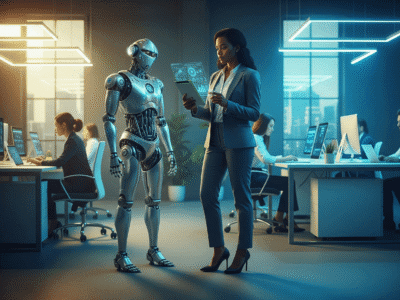The Best Data Storage Solutions for Your Business
Data is the lifeblood of modern businesses. Whether you run a small startup or a multinational corporation, a reliable and scalable business data storage solution streamlines operations, maintains security, and supports future growth. With the explosion of cloud computing, businesses today have more storage options than ever before.
But with great choices can come great confusion. How do you decide between cloud storage, on-premises servers, or hybrid solutions? Which features matter most for your business?
In this article, we’ll explore the top data storage solutions for businesses while ensuring scalability as your company grows. We’ll cover different storage types, key features to look for, top providers, security concerns, and future trends in data storage.
Understanding Your Business’s Data Storage Needs
Before jumping into specific business data storage solutions, it’s important to assess your business’s data storage needs. Here are some key considerations:
- Data volume: How much data does your business generate daily, weekly, or monthly? Will this volume grow significantly in the next few years?
- Access and collaboration: Do employees need real-time access to files from multiple locations? Will remote teams require secure cloud access?
- Security and compliance: Do you handle sensitive customer data that needs regulatory compliance (e.g., GDPR, HIPAA)?
- Backup and recovery: How important is disaster recovery? Can your business afford downtime if data is lost or compromised?
- Cost and scalability: Do you need a flexible pricing model, or are you willing to invest in long-term infrastructure?
By answering these questions, you can better determine whether cloud, on-premises, or hybrid storage will best suit your needs.
Cloud Storage Solutions
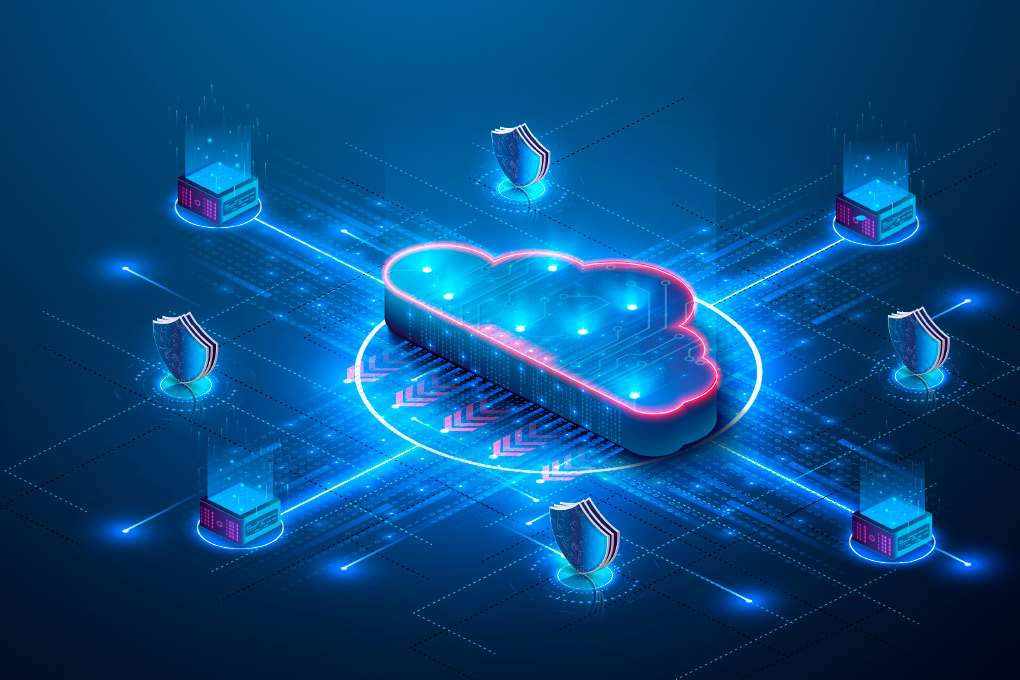
Cloud storage has revolutionized the way businesses manage data. Instead of relying on physical hardware, businesses can store, access, and share files online through third-party providers. Here are the top advantages of cloud storage:
- Scalability: Easily scale storage up or down based on your business needs.
- Cost-effective: No need for expensive hardware investments; most services use a pay-as-you-go model.
- Remote accessibility: Employees can access files from anywhere with an internet connection.
- Automated backups and disaster recovery: Minimize the risk of data loss with built-in redundancy.
- Security and compliance: Leading providers offer encryption, multi-factor authentication, and compliance with industry standards.
Top Cloud Storage Providers for Businesses
Choosing the right cloud storage provider will play an important role in determining your business’s efficiency and security. Below are some of the top providers, each with unique features tailored to different business needs.
| Storage Solution | Best For | Key Features |
| Google Drive (Workspace) | Small to medium businesses needing collaboration | Seamless integration with Gmail, Docs, Sheets; AI-powered search; Scalable storage plans |
| Microsoft OneDrive for Business | Enterprises using Microsoft 365 | Deep integration with Office apps; 1TB+ per user; Real-time co-authoring |
| Dropbox Business | Teams requiring extensive file sharing and syncing | Smart content organization, versioning, secure file sharing |
| AWS S3 | Large enterprises handling big data and backups | Pay-as-you-go, multiple storage classes, high durability |
| Box | Organizations needing enterprise-level collaboration and compliance | 1,500+ integrations, workflow automation, unlimited storage |
| iDrive | Small to mid-sized businesses needing cloud backup | Hybrid cloud and local backups, continuous file syncing, cross-platform support |
| Sync.com | Privacy-focused businesses | Zero-knowledge encryption, remote device wipe, file versioning |
1. Google Workspace (Google Drive)

Google Workspace (formerly G Suite) is one of the most popular business data storage solutions for businesses, offering seamless integration with Gmail, Google Docs, Sheets, and other productivity tools. This makes it an excellent choice for teams that rely on collaboration and document sharing.
Key Features:
- Scalability: Google Drive provides flexible storage plans, ranging from 30GB per user to 5TB of pooled storage for enterprise-level needs.
- Security and compliance: Built-in end-to-end encryption, multi-factor authentication, and compliance with GDPR, HIPAA, and SOC 2 regulations ensure data safety.
- AI-powered search and organization: Google’s powerful AI-driven search makes finding files easier by recognizing document content and patterns.
- Offline access and syncing: Users can access and edit files offline, with automatic synchronization once they reconnect to the internet.
- Administrative control: Advanced user management tools allow IT teams to control access permissions, sharing policies, and data retention settings.
2. Microsoft OneDrive for Business
Microsoft OneDrive for Business is a leading cloud storage solution that integrates seamlessly with Microsoft 365, which makes it an excellent choice for businesses that rely on Word, Excel, Teams, and Outlook. Its powerful collaboration features and enterprise-grade security make it a preferred solution for organizations of all sizes.
Key Features:
- Seamless Microsoft 365 integration: OneDrive works effortlessly with Office applications, allowing for real-time co-authoring and version control on shared documents.
- Enterprise-grade security: Built-in encryption, multi-factor authentication, and compliance with ISO 27001, HIPAA, GDPR, and other standards ensure robust data protection.
- Generous storage plans: Each user gets 1TB of storage by default, with options for unlimited pooled storage in enterprise plans.
- Intelligent file sharing and access control: Businesses can set advanced permissions, enabling secure internal and external collaboration.
- Offline access and auto-syncing: Files can be accessed offline and automatically sync across all connected devices when back online.
- AI-enhanced search & automation: Microsoft’s AI-powered search capabilities help users quickly locate documents, while automation tools streamline workflows.
3. Dropbox Business
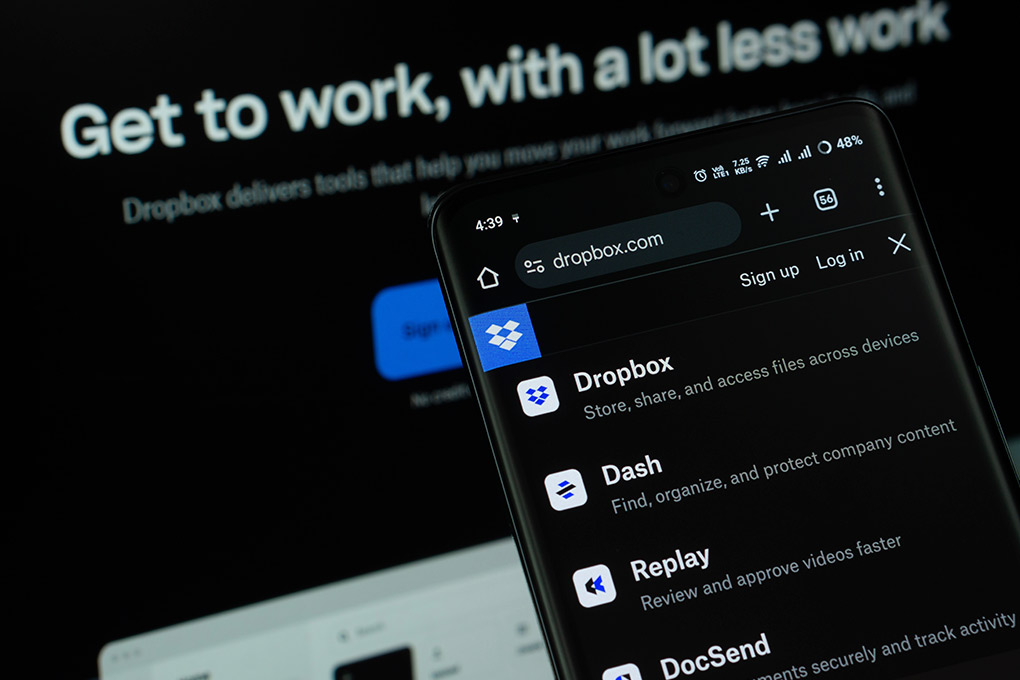
Dropbox Business is a widely used cloud storage and collaboration platform known for its ease of use, strong security features, and seamless file-sharing capabilities. It is particularly beneficial for businesses that need efficient document management and real-time team collaboration.
Key Features:
- Reliable file synchronization: Dropbox automatically syncs files across all devices, ensuring users always have the latest version of their documents.
- Smart content organization: AI-powered search and automated folder suggestions help teams quickly find and categorize documents.
- Flexible storage plans: Business plans range from 9TB to unlimited storage, making Dropbox suitable for businesses of all sizes.
- Advanced file versioning and recovery: Users can restore previous versions of files and recover deleted documents for up to 180 days.
- Secure file sharing and access control: Businesses can set expiration dates on shared links, enable password protection, and control permissions for internal and external collaborators.
- Third-party integrations: Seamlessly integrates with tools like Slack, Zoom, and Microsoft Office to enhance workflow efficiency.
- End-to-end encryption and compliance: Dropbox Business ensures data security with 256-bit encryption and adheres to GDPR, HIPAA, and SOC 2 compliance standards.
4. Amazon Web Services (AWS) S3
Amazon Web Services (AWS) S3 is a powerful, highly scalable cloud storage solution designed for businesses of all sizes. It is particularly beneficial for organizations dealing with large volumes of unstructured data, big data analytics, and disaster recovery planning. AWS S3 provides a secure and flexible storage model with a pay-as-you-go pricing structure, making it cost-effective for dynamic storage needs.
Key Features:
- Scalability and flexibility: AWS S3 allows businesses to store and retrieve any amount of data at any time, scaling effortlessly as storage needs grow.
- Secure and compliant: Provides end-to-end encryption, access control policies, and compliance with industry standards such as GDPR, HIPAA, and SOC 2.
- Cost-effective pay-as-you-go model: Businesses only pay for the storage they use, with various pricing tiers based on data retrieval speed and redundancy options.
- Data durability and availability: AWS S3 is designed for 99.999999999% durability, ensuring reliable long-term data protection.
- Integration with AWS Ecosystem: Seamless connectivity with AWS services like Lambda, Athena, and Redshift for data processing and analytics.
- Storage tiers for cost optimization: Offers multiple storage classes, including S3 Standard, S3 Intelligent-Tiering, S3 Glacier for archival storage, and S3 Glacier Deep Archive for long-term retention.
- Robust access management: Advanced identity and access management (IAM) features allow businesses to implement granular security controls.
5. Box
Box is a secure and scalable cloud storage solution designed for organizations that prioritize collaboration, compliance, and advanced security features. With seamless integrations and enterprise-grade administrative controls, it’s a top choice for businesses managing sensitive or regulated data.
Key Features:
- Extensive third-party integrations: Supports over 1,500 integrations, including Slack, Google Workspace, Microsoft 365, and Salesforce, enabling smooth workflow automation.
- Enterprise-level security and compliance: Meets key industry standards such as HIPAA, GDPR, SOC 2, and FedRAMP, ensuring data protection and regulatory compliance.
- Unlimited storage options: Business and Enterprise plans offer unlimited cloud storage, making it ideal for organizations handling large volumes of data.
- AI-powered automation: Intelligent document management and workflow automation features help streamline content organization and approvals.
- Advanced access controls and user management: Granular permissions allow IT administrators to control who can access, edit, or share specific files, reducing the risk of data breaches.
- Real-time collaboration: Teams can co-edit files, leave comments, and track document versions in real-time, improving productivity and project management.
- Robust file versioning and recovery: Maintains version history and provides recovery options to protect against accidental deletions or cyber threats.
6. iDrive for Business
iDrive is a reliable and cost-effective cloud backup and storage solution designed for small to mid-sized businesses. It provides a hybrid approach, allowing organizations to back up data both to the cloud and on-premises, ensuring enhanced security and accessibility.
Key Features:
- Affordable cloud backup and sync services: iDrive offers budget-friendly plans with scalable storage capacity, making it an ideal choice for businesses looking for a balance between cost and functionality.
- Hybrid backup capabilities: Enables businesses to store data both in the cloud and on local servers for added protection and faster recovery options.
- Military-grade encryption and security: Uses AES 256-bit encryption for both data at rest and in transit, ensuring high-level security against cyber threats.
- Automated and continuous data backup: Supports scheduled and real-time backups to prevent data loss due to accidental deletion, hardware failure, or cyberattacks.
- Flexible user and team management: Allows businesses to assign user roles, set permissions, and monitor data access with detailed activity logs.
- File versioning and recovery: Retains up to 30 versions of a file, enabling businesses to restore previous iterations in case of accidental changes.
- Cross-platform compatibility: Works seamlessly across Windows, Mac, Linux, iOS, and Android devices, ensuring accessibility from any location.
7. Sync.com for Business
Sync.com is a cloud storage solution designed for organizations that prioritize privacy, security, and seamless collaboration. With its zero-knowledge encryption model, Sync.com ensures that only you and your team have access to stored data, making it an excellent choice for industries with strict compliance requirements.
Key Features:
- Zero-knowledge encryption: Unlike many cloud storage providers, Sync.com ensures that only the user has access to encryption keys, providing maximum data security.
- Team collaboration and file sharing: Businesses can securely share files with internal and external collaborators using granular file-sharing permissions and password-protected links.
- Regulatory compliance: Meets compliance standards such as GDPR, HIPAA, and SOC 2, making it suitable for businesses in healthcare, legal, and finance industries.
- Automatic backup and sync: Ensures real-time file synchronization across multiple devices, minimizing the risk of data loss.
- Remote wipe and device management: Allows administrators to remotely delete data from lost or stolen devices to prevent unauthorized access.
- Affordable and scalable plans: Offers budget-friendly pricing with scalable storage options that grow with your business.
- No third-party tracking: Unlike many cloud storage providers, Sync.com does not track or analyze user data, enhancing privacy protection.
On-Premises Storage Solutions
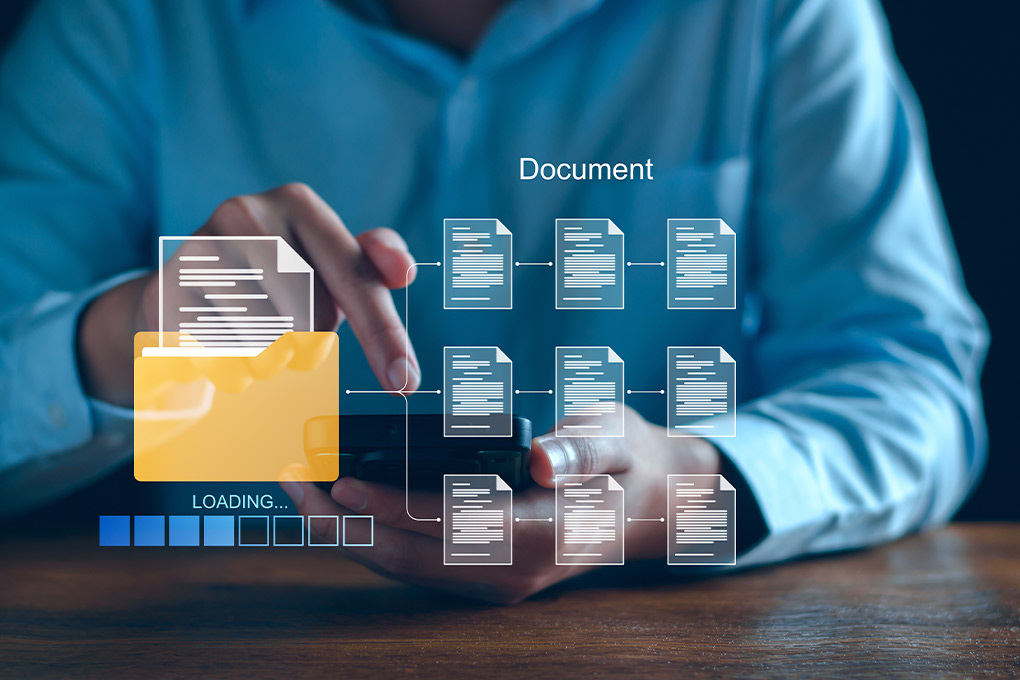
Despite the rise of cloud storage, many businesses still rely on on-premises solutions for security, control, and performance. Here are the main types of on-premises storage:
1. Network-Attached Storage (NAS)
NAS systems are dedicated storage devices connected to a business’s local network, allowing multiple users to access data.
Best for: Small to mid-sized businesses needing shared file access.
Examples: Synology NAS, QNAP NAS
2. Storage Area Network (SAN)
SANs provide high-speed, block-level storage access for applications that require rapid data retrieval.
Best for: Large enterprises running high-transaction databases.
Examples: Dell EMC SAN, HPE 3PAR
3. Hard Disk Drives (HDDs) and Solid-State Drives (SSDs)
Traditional HDDs and modern SSDs are still widely used for local storage.
- HDDs: Cost-effective, high-capacity storage.
- SSDs: Faster, more durable, but more expensive.
Hybrid Storage Solutions: The Best of Both Worlds
Many businesses are adopting hybrid data storage solutions that combine the benefits of both cloud and on-premises storage.
- Customizable: Store sensitive data on-premises while using the cloud for scalability.
- Cost optimization: Reduce costs by keeping frequently used files on-premises and archiving less-used data in the cloud.
- Disaster recovery: Hybrid storage offers better protection against system failures.
Best Hybrid Storage Providers: Azure Hybrid Storage (Microsoft), Google Anthos (Google Cloud Platform), NetApp Cloud Volumes
How to Protect Your Data
- End-to-end encryption: Encrypt data at rest and in transit to prevent unauthorized access.
- Multi-factor authentication (MFA): Implement additional verification steps beyond passwords to secure user logins.
- Regular backups and disaster recovery plans: Ensure automatic, redundant backups to restore data quickly in case of cyberattacks or failures.
- Access control and role-based permissions: Restrict data access based on user roles and enforce the principle of least privilege.
- Security audits and penetration testing: Conduct regular security assessments to identify vulnerabilities and strengthen defenses.
- AI-powered threat detection: Leverage machine learning to identify and prevent suspicious activities before they escalate.
- Zero-trust security model: Assume no user or device is trustworthy by default and verify all access requests.
By proactively addressing these threats and implementing security best practices, businesses can safeguard their valuable data assets, maintain compliance, and ensure business continuity even in the face of emerging cyber risks.
Choose the Right Data Storage Solution
Choosing the best data storage solution for businesses depends on your business size, data security requirements, and budget. Here’s a quick summary to help you decide:
- For small businesses: Google Drive, OneDrive, Dropbox
- For large enterprises: AWS S3, Box for Business, Hybrid Solutions
- For security-focused organizations: On-premises SAN/NAS with cloud backups
Ultimately, the best business data storage solution is one that offers security, scalability, and accessibility without breaking the bank. By investing in the right storage infrastructure today, your business will be well-prepared for the data-driven future.
For businesses seeking a comprehensive, scalable, and secure backup solution, Spot On Tech provides robust data storage and recovery services tailored to your needs. Our expert-driven approach ensures your business data remains protected against cyber threats, system failures, and compliance risks.
Need help choosing the best storage solution? Contact us today to learn more.